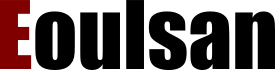How to compile Eoulsan
To build Eoulsan, you need a Java Standard Edition SDK greater or equals to 11 and Maven 3.x
The next commands works whatever your operating system and the "$" character represent the command line prompt.
To compile Eoulsan, the default memory allocated by Maven is not enough. Your must set the environment variable MAVEN_OPTS to do this. To change this variable using bash use the built-in command export (512MiB or 1GiB is a good amount of memory of Maven):
$ export MAVEN_OPTS=-Xmx1024m
Update: It seems that with last version of Maven the default memory size allocated is enough to build Eoulsan.
First set your current directory to the base directory of Eoulsan.
To build both source and binary distribution:
$ mvn install
To generate documentation:
$ mvn site
To generate distributions and documentation:
$ mvn site install
To clean the build directories:
$ mvn clean