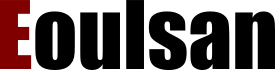DESeq2 generalities
This module allows to perform the normalization and the differential expression analysis on expression step results. This module is based on the DESeq2 package of Bioconductor.
- Name: DESeq2
- Input port:
- input: expression files in TSV format (format: expression_results_tsv)
- Output:
- Graphs for the normalization:
- Unpooled sample clustering.
- Unpooled PCA.
- null counts barplot: percentage of genes with null counts per sample.
- unpooled counts barplot: number of counts per sample.
- unpooled counts boxplot.
- pooled counts barplot: number of counts per sample (After RepTech pooling).
- pooled counts boxplot.
- pooled and normalized clustering.
- pooled and normalized PCA.
- pooled and normalized boxplot.
- most expressed features plot: percentage of reads on the gene with the maximum number of reads.
- Graphs for the differential analysis:
- dispersion plot.
- p-value plot.
- adjusted p-value plot.
- MA plot.
- TSV files:
- raw counts matrix.
- pooled counts matrix.
- normalized counts matrix.
- diffana matrix: one for each comparison performed during the differential expression analysis.
- Graphs for the normalization:
Workflow parameters for DESeq2
-
Parameters
:
Parameter Type Description Default value norm.fig boolean If true, generate the figures of the normalization. true diffana.fig boolean If true, generate the figures of the differential analysis. true norm.diffana boolean If set to false, skip the normalization and the differential analysis. This option is used to produce the contrast matrix without doing the normalization and the differential analysis. true diffana boolean If set to false, skip the differential analysis. true size.factors.type string Determination of the size factors type to use during the differential analysis (value: ratio or iterate). ratio fit.type string Determination of the fit type for the distance estimation to use during the differential analysis (value: parametric, local or mean). parametric statistical.test string Statistical test to be used during the differential analysis (value: Wald or LRT). Wald r.execution.mode string The R execution mode. The available mode values are: process, rserve and docker. process rserve.servername string The Rserve server name to use in rserve execution mode not set docker.image string The Docker image to use in Docker execution mode. bioconductor/release_sequencing:3.1
Required R packages installation
Eoulsan differential expression analysis module use R with the package DESeq2 as statistical backend and FactoMineR. Differential analysis module was tested with R 3.2.0, DESeq2 1.8.1 and FactoMineR 1.28. You can install DESeq2 and FactoMineR R packages on your computer or on a Rserve server, or you can use the docker containing all the packages needed to run deseq2: bioconductor/release_sequencing:3.1 docker image. These packages are also present on the Eoulsan docker: Eoulsan docker.
How to use DESeq2?
DESeq2 can be used in 2 different modes: classic mode or contrast mode.
Classic mode
The classic mode performs the differential analysis on the "Condition" column of the design file. During the differential expression analysis each condition is compared to the others. The "Reference" column can be used to specify references for the comparison.
- In the design file: To design an experiment with a classical mode differential expression analysis you can
use the following example in the design file:
Exp.1.name=exp1 Exp.1.skip=false Exp.1.reference=WT-day1
The keys "reference" is optional and can be replaced by a "Reference" column in the design file.
Contrast mode
The contrast mode performs the differential analysis using contrast vector.
- In the design file: To design an experiment with a contrast mode differential analysis you can
use the following example in the design file:
Exp.2.name=exp2 Exp.2.skip=false Exp.2.contrast=true Exp.2.buildContrast=true Exp.2.model=~type+day+type:day Exp.2.comparisons=WT1_vs_KO1:typeWT%dayday1_vs_typeKO%dayday1;\ WT2_vs_KO2:typeWT%dayday2_vs_typeKO%dayday2
- You need to set the options contrast and buildContrast at true.
- You need to set the DESeq2 model including the the column needed for the contrast.
- You need the comparisons options where you specify the comparison to be done according the contrasts. The contrast vectors will be generated from this option. See the Design file v2 section for more information on this option.